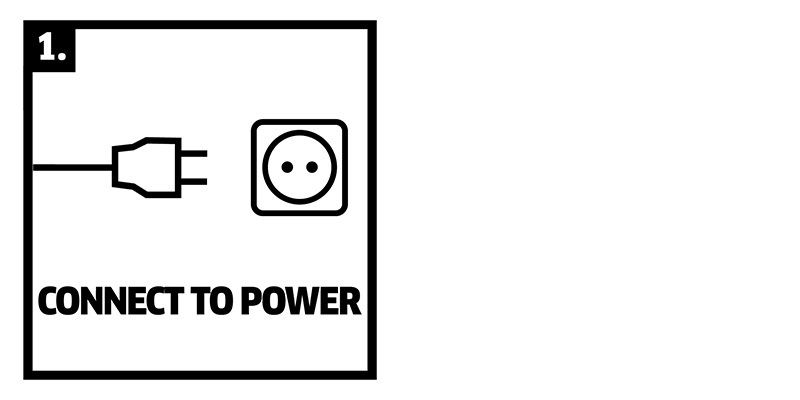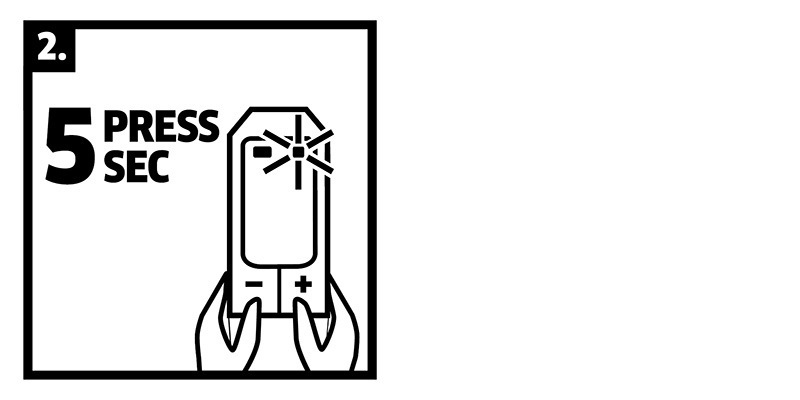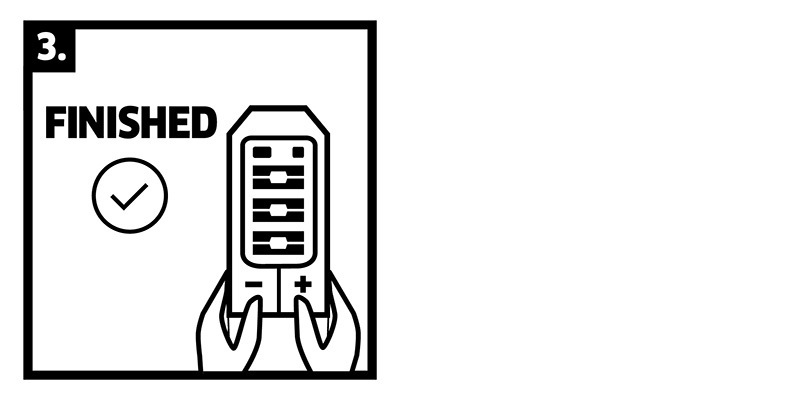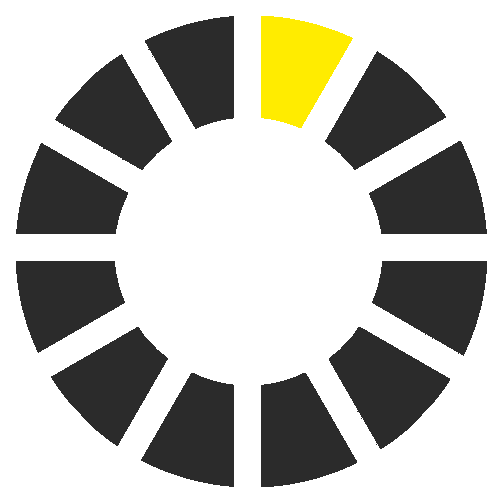Connecting the pressure washer trigger gun
Before the first use of your pressure washer from the Smart Control or Full Control Plus range, the trigger gun must be connected to the device.
Smart Control
Video instructions
Here you will find brief video instructions for connecting the Smart Control trigger gun to the device.
- Insert the mains plug into the power outlet. (0:02)
- After insertion, the connection mode is activated for approx. 60 seconds. (0:07)
- Press the + and − keys on your Smart Control trigger gun at the same time and keep them pressed for approx. 3 seconds until the display appears. (0:09)
- After successful connection the pressure stages and the Bluetooth symbol are displayed on the trigger gun. Should the connection have failed, please repeat the steps as described. It is important to unplug the device and wait for at least 10 seconds before the device is plugged in again. (0:13)
Tip: If the Bluetooth connection does not start automatically, press the - key on the trigger gun again for 10 seconds. After successful connection, the Bluetooth symbol on the trigger gun will light up.
The mobile phone can be connected to the trigger gun in this way at any time.
Full Control Plus
Video instructions
Here you will find brief video instructions for connecting the Full Control Plus trigger gun to the device.
- Insert the mains plug into the power outlet. After insertion, the connection mode is activated for approx. 60 seconds. (0:07)
- Press the + and − keys on your Full Control Plus trigger gun at the same time and keep them pressed for at least 5 seconds until the signal symbol flashes. (0:13)
- If the connection is successful, the pressure stages are indicated on the trigger gun. Should the connection fail, please repeat the steps as described. It is important to first unplug the device and then plug it in again. (0:27)